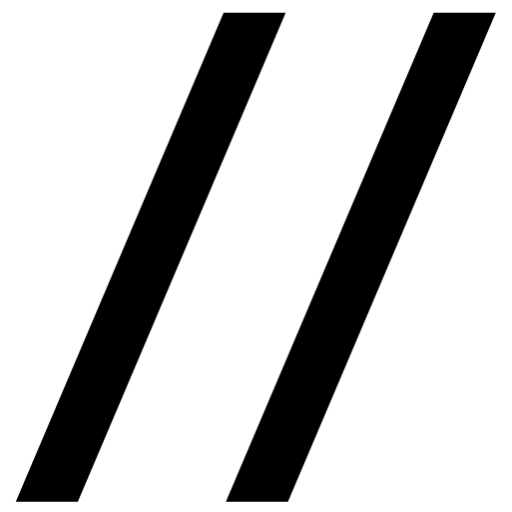May 2022
Why I Switched to ProtonMail (from Tutanota)
For those not in the know, ProtonMail and Tutanota are encrypted email clients (a la Gmail or Outlook). Instead of mining your emails to sell ads, they protect your privacy and operate with higher security (for those in the know).
In the summer of 2019, I jumped down the familiar rabbit hole of privacy and security. While I was dabbling with various pieces of FOSS software and hardware, I was excessively reliant on the Google ecosystem as an undergrad. Once I graduated and had a full-time job, I had a bit more flexibility with the technology I used and consistent income to afford an encrypted email client subscription. So, I did, as most tech enthusiasts do, started searching around primarily ending up on tech review blogs, YouTube channels, and Reddit. In 2019, similar to today, there weren’t many options. It essentially boiled down to ProtonMail, Tutanota, and self-hosting as the most refined options.
At the time, I chose to go with Tutanota. Here’s why:
-
- Tutanota has always been encrypted by default. Sending, receiving, and storing. ProtonMail (at the time) didn’t encrypt subject lines.
- ProtonMail didn’t encrypt their address book.
- ProtonMail didn’t have encrypted inbox search.
- Tutanota has been open source since the beginning.
- Tutanota had a Google free Android app (captcha).
- Tutanota is based in Germany with more comprehensive data privacy laws.
Essentially, both products offered very similar services and every online review or debate thought highly of both clients. I personally liked the idea of my emails being stored outside of the US, so went with Tutanota. (If you’re wondering why I didn’t think about email threading, automatic replies, inbox searching, etc it’s because I just wanted to jump the Gmail ship ASAP).
So, what happened?
Switching email providers is no small feat. At best it requires hours of manual labor in reassigning all of your billing accounts, alerting all relevant parties to a the change (and reminding them), and deleting your old address. If you are swapping from another encrypted provider you likely won’t have mail forwarding either, so you have to keep the old account around to make sure you don’t miss anything. At worst, well you can imagine…
So, it’s a big deal when someone decides to swap email addresses. It’s another big deal when you do it again.
In the three years time since transitioning my life to Tutanota, I have been mostly happy. Content and, as with most enthusiasts, happy to cut the client some slack where it lacked against services like Gmail. However, in the recent months ProtonMail, just Proton now, has made large leaps leaving Tutanota behind.
For context, I used the Premium tier (1 euro/month) of Tutanota and Mail Plus tier (4 euros/month) of ProtonMail, both of which are paid. Here’s why I switched:
Aesthetics: Sure, call me vain, but I am willing to sacrifice for a more pleasing interface. It doesn’t have to be feature rich or even hyper-modern. Something with a clean, minimal color pallet and a sufficient dark mode would work for me. Just copy Gmail as much as you can without being sued. From ProtonMail’s website to their email client to their calendar, it just feels good. Pleasant to work in. I spend hours reading and writing emails, so having a client that’s easy on the eyes matters to me. The level of polish also lends professional credibility.
Aliases: The premium tier for Tutanota comes 5 alias addresses. I had registered a few for signing up for a service I no longer used (standard obfuscation things), so I deactivated them. To my surprise, this didn’t remove them, so even not in use they counted against my total.
Email Search: Tutanota to their credit released this feature first, but it is so slow and frustrating to use, I essentially never use it. The date range defaults to one year ago, so if you accidentally search and realize that the date range is wrong, you have to swap it. No issue, except the search terms can reset when you change the date range. This has led to many a frustrated back and forths. ProtonMails search faults to the entire mailbox and feels snappy.
Auto-Reply: I can’t express how much I missed silly features like these when using Tutanota. I thought setting an out-of-office message was ancillary and optional, but there are times where it matters and when you need it, you need it.
Email Threading: This may be the most requested feature on Tutanota. I have seen countless Reddit request posts asking, hoping, and critiquing the lack of the inclusion of this particular feature. In my opinion this is the number one feature that would stop an everyday person from using Tutanota.
Bugs: I had a reoccurring bug that a notification icon would get stuck after I had checked my mail. So, whenever I opened my client there would a 1 in a bubble, but no unread email. This seems minor, but drove me crazy over the years. Granted, I used Tutanota for three years and have only spent months with ProtonMail, so I am sure the bugs will come.
Outages: Tutanota suffered a few DDoS attacks while I was a premium member (actually another one happened this past week!). I feel for Tutanota, but not having a robust offline experience is unacceptable if you have this service as your primary email client. I am unaware of equivalent issues with Proton.
Naming Convention: This past month, Proton offered a free abbreviated email domain (proton.me). I got enough funny looks spelling out Tutanota, but at least it phonetically made sense and was a little shorter than ProtonMail.com. This sounds like a meaningless change, but it matters. Making it easier for people to understand (and spell) makes for an easier communication process.
Calendar Invitations: So, this one is a stretch given the topic matter, but it does affect email. When Tutanota launched their encrypted calendar (before Proton), they allowed you to send and receive calendar invitations. Months later they retracted that perk and relegated it to the business tier of their subscription, which is simply too expensive and feature rich for an individual user. It also hurts as a long(er) time supporter to have features taken away.
Custom Calendar Options: Tutanota doesn’t have the ability to set custom recurring events (biweekly or every Tuesday every three weeks). There is a workaround to add your Tutanota email address to another providers invite that does have these options, but it is clunky at best. Proton Calendar has been a solid alternative to Google Calendar.
Where does Tutanota still have ProtonMail beat?
Integrated Calendar: With ProtonMail, I have to install two apps and launch two tabs in my browser. With Tutanota, I don’t have to worry about that.
Email Filtering: Tutanota makes it seem less to setup of a smooth email sorting operation. You simply select the receiving address, click the folder you want it to filter into, and done! With ProtonMail, you have navigate to a settings menu and click through multiple prompts every. Single. Time. You want to add another address to your newsletter folder.
Overall Privacy and Security: Not much has changed on this front. Both platforms are incredibly private and secure (especially compared to the competition), but Tutatnota still edges out. Yes, you have to make some compromises, but if your threat model needs to extra security and privacy, they have you covered.
Service: Whenever I had an issue, the service response times were amazing and support staff were kind and helpful. Very impressive considering how small the Tutanota team is. This is not a knock on ProtonMail, I just haven’t had to chat with them as of yet.
Final Thoughts
The tl;dr of this piece is that I was tired of waiting for the endless list of promises on the Tutanota roadmap. Every feature I have complained about not working just right (or not existing yet) has a passionate, yet beleaguered, Tutanota employee assuring you that it will come in time.
I believe them, but ProtonMail, now Proton, is making those dreams real right now.
They have expanded to include a calendar, VPN, and Drive. They acquired SimpleLogin, which means there will be some level of either integration (I know, it scares a lot of privacy folks) or at least a deal for buying into the service. Which I am all for. I have learned over time that I personally am willing to give up a little to experience some comfort and ease.
I still believe both services are invaluable and that their driving values, and some competition, is why both of them are viable and worth arguing over. I will still continue to support Tutanota and keep my email address around. You can’t go wrong either way.