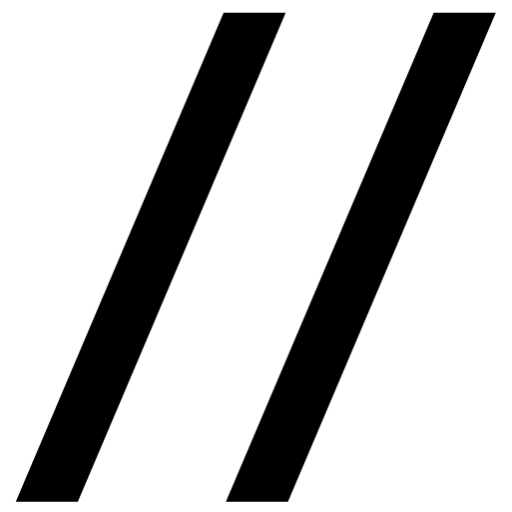Hello and welcome to my website.
I am Aspen K.B. Omapang, a Filipino-American scholar. I trace my genealogy from the Visayas through agricultural migration to Kohala, Hawai’i Island. I am on the job market and looking for tenure track positions in Information Science, Indigenous Studies, American Studies, or Political Science.
Any position that includes my research themes (computational social science, Indigenous community research, or Indigenous-settler political relations) are relevant to send!
👛 Current Role
I am a PhD Candidate at Cornell University in the Information Science department. There, I am advised by Drew Margolin, Steven Mana’oakamai Johnson, and Karen Levy. I am supported by both the National Science Foundation’s Graduate Research Fellowship and the Sloan Foundation’s Minority PhD Fellowship. Most recently, I was a sociotechnical systems intern at Intel Labs.
🤓 Research
- Indigenous identity and practice.
- Native legibility to western government.
- Computational social science, ethnography, community-based research.
Most recent publication: Time to politicization: the emergence and effects of politics on science YouTube videos
🦾 External and Community Roles
- Taking a break from service 🙂
🤘 Bonus Level
I am an avid writer. I write poetry, song lyrics, fiction (short stories and novels), and blog posts.
Alma Mater: Cornell University, Master of Information Science; American University, Bachelor of Science in Computer Science.
📬 Contact
aspen [at] infosci [dot] cornell [dot] edu
If you are a marginalized scholar and have questions about grad school, please reach out!
📆 Events
- The end of semester was very reflective, and capstoned the most important service accomplishment of my time at Cornell: the David L. Call Award from the Indigenous Studies program at Cornell for academic excellence and contributions to Indigenous community within and outside of Cornell.
- In April, I visited Yale University to be officially inducted into the Edward Bouchet Graduate Honor Society.
- I was honored by the Office of Inclusive Excellence with a Graduate Excellence in Leadership Award.
- Mahalo nui loa to the Sloan Indigenous Graduate Partnership (SIGP), y’all really made the whole experience at ITM!
- I was recently elected the president of the Indigenous Graduate Student Association at Cornell!
- I attended the ARC Network Equity in STEM Community Convening in Baltimore, MD this June.